The Mazovian Office of Regional Planning in Warsaw undertakes to ensure the accessibility of its website (service) in accordance with the Act of April 4, 2019 on digital accessibility of websites and mobile applications of public entities (Journal of Laws, 2019, item 848, as amended).
Status in terms of compliance with the law
The website is partially compliant with the aforementioned law due to the incompatibilities or exclusions listed below.
Compatibility
The website is fully recognizable by reading programs for the blind such as Window-Eyes, JAWS or NVDA. Full operation of the service is possible using both the keyboard itself and the mouse.
Exclusions
Maps are exempt from accessibility, some of the files were published before the law on digital accessibility of public entities’ websites and mobile applications came into force.
Appearance
The service does not block mechanisms to facilitate viewing of content by visually impaired people built into web browsers:
- changing the font size up to 200% without losing the readability and context of the page
- changing color contrast, including correct support for system dark themes
- the entire site based on CSS styles.
The site is equipped with additional mechanisms to facilitate content browsing such as:
- dedicated skiplinks navigation menu
- correct description of all elements for screen readers
- additional color schemes to facilitate browsing for people with different types of visual and cognitive dysfunctions
Keyboard shortcuts
The site does not contain keyboard shortcuts that may conflict with assistive technologies (e.g., reading programs), system or user applications.
Detailed information on the accessibility of the site
1. The language of the site’s pages is correctly specified in the site code.
2. Page titles – properly embedded throughout the site; each page has its own unique title, created based on a single, established pattern.
3. Consistent navigation is ensured throughout the site.
4. Skip blocks are guaranteed.
5. Headings are properly nested throughout the site.
6. Lists are used correctly throughout the site.
7. All Forms are properly constructed and described.
8. Links are correctly described so that they also communicate their purpose out of context
9. Graphic links are correctly implemented throughout the site through the use of block links and the setting of blank alternative text.
10. Navigation is consistent and logical throughout the site.
11. Traffic, animations, banners – no element of the site flashes at a rate faster than 3 times per second.
12. Focus and tabindex – each navigation element has a clear border on the active element of the page, and Tab key navigation is logical.
13. The contrast required by WCAG 2.1 standard at AA level is used throughout the site.
14. Separation of structure and design – the site’s pages are accessible and readable when CSS support is disabled. No HTML syntax errors.
15. Video players are adapted for people using only the keyboard.
16. All graphic elements have understandable alternative text or the possibility of setting such text by the editor.
17. All pages have the ability to use headings in the correct hierarchy.
18. The site is not built on the basis of tables treated as part of the layout design.
19. All navigation mechanisms “groups of links” are presented by unordered lists.
20. The order of navigation and reading, determined by the order in the HTML code, is logical and intuitive.
21. The information architecture is logical, clear, consistent and predictable.
22. Navigation elements and messages do not rely only on sensory characteristics, such as: shape, visual location or place or sound.
23. Links provided in the content of articles are distinguished from the rest of the text not only by color, but also by additional highlighting such as underlining.
24. When a web page is loaded, sound is not immediately played.
25. The contrast of the content to the background is at least 4.5:1.
26. The website is properly displayed in the system high contrast mode (Microsoft Windows, Edge browser).
27. Text typography and contrasts are designed for readability.
28. When the font size is increased in the browser to 200%, there is no loss of content or functionality of the site.
29. Content is not presented using only graphics if the same visual presentation can be presented using only text. The exception is text that is part of a logo or product’s own name.
30. Focus is visible, enhanced and meets minimum contrast requirements.
31. All information that is automatically moved and visible for more than 5 seconds or automatically updates has a mechanism to stop or hide it.
32. Links that are part of the navigation, such as article expansions (“more”, “read more”) shall be completed so that they are understandable and unambiguously inform the user where they will take him or what action he will perform.
33. At least two ways to find information, such as a site map and a search engine, are provided in addition to standard navigation.
34. The main language of the document adequate to the language version is defined. The content editing mechanism has the ability to define the language for individual content posted on subpages (lang attribute).
35. There are mechanisms throughout the site that cause, when changing the settings of any component of the user interface, an automatic change of the context.
36. The site contains a mechanism that warns about opening selected pages in a new window.
37. All form fields are labeled. The labels uniquely indicate errors or success when filled in. In case of errors, the system suggests its solution.
38. The site does not use verification and security solutions based on the CAPTCHA mechanism.
39. Total compliance with HTML and CSS standards of the entire site (both templates and code generated from the content editor in which the editor works) is ensured.
40. The site may include technologies listed in WCAG 2.1 documents as supporting accessibility, such as: Java Script, PDF, ARIA.
Feedback and contact information
If you have problems with the accessibility of the website, please contact the Mazovia Office of Regional Planning in Warsaw, 1 Nowy Zjazd St., 00-301 Warsaw, contact details of the person designated to deal with digital accessibility issues: email: biuro@mbpr.pl, phone: 22 518 49 00. The same route can be used to submit requests for inaccessible information and to submit requests for ensuring accessibility.
Anyone has the right to make a request to ensure the digital accessibility of a website, mobile application or some element thereof. It is also possible to request that the information be made available through an alternative means of access, for example, by reading a digitally inaccessible document, describing the content of a film without an audiotape, etc. The request should include the details of the person making the request, an indication of which website or mobile application is involved, and a method of contact. If the requesting person reports the need to receive information through an alternative means of access, he should also specify a convenient way of presenting this information. The public entity should implement the request immediately, no later than within 7 days from the date of the request. If it is not possible to meet this deadline, the public entity shall immediately inform the requester when it will be possible to fulfill the request, but the deadline shall not be longer than 2 months from the date of the request. If it is not possible to provide digital accessibility, the public entity may propose an alternative way to access the information. If the public entity refuses to comply with the request to provide accessibility or an alternative way to access the information, the requester may file a complaint about the provision of digital accessibility of the website, mobile application, or an element of the website or mobile application. After exhausting the procedure indicated above, a request may also be submitted to the Ombudsman.
Address: Office of the Ombudsman:
al. Solidarności 77
00-090 Warszawa
e-mail: biurorzecznika@brpo.gov.pl
telefon: 800676676
www.rpo.gov.pl